Applicant FAQs
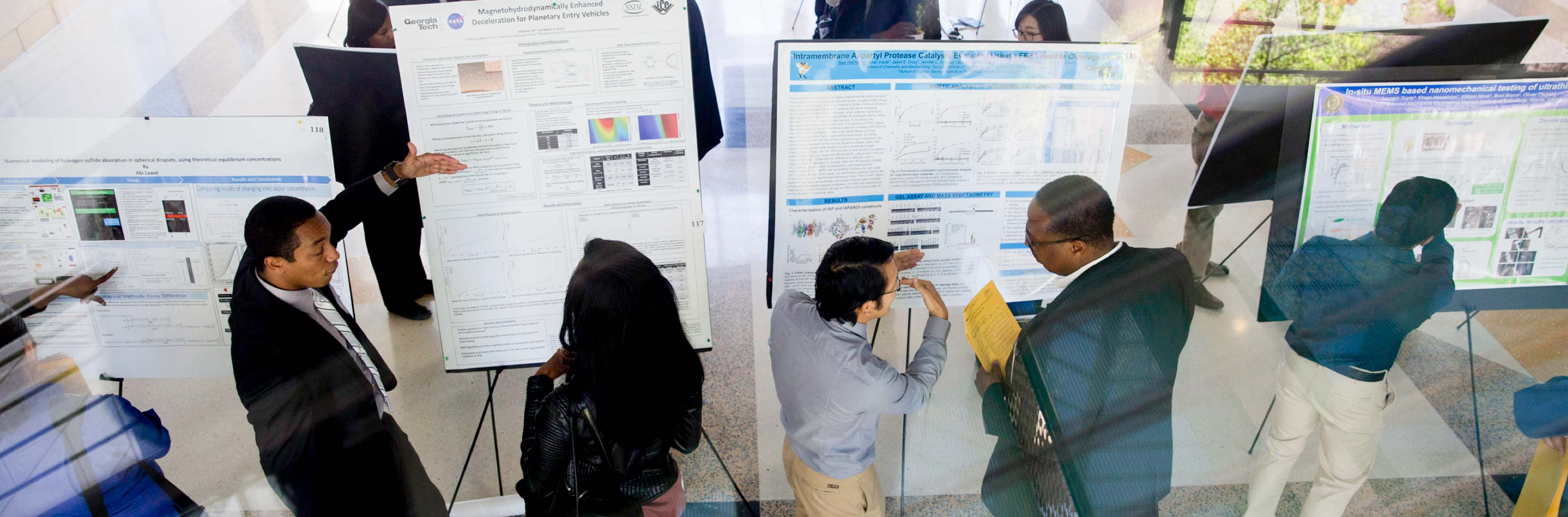
Applicant FAQs
Have a question about our application process? Please review these Frequently Asked Questions. If you need more information, please contact talent@gtri.gatech.edu.
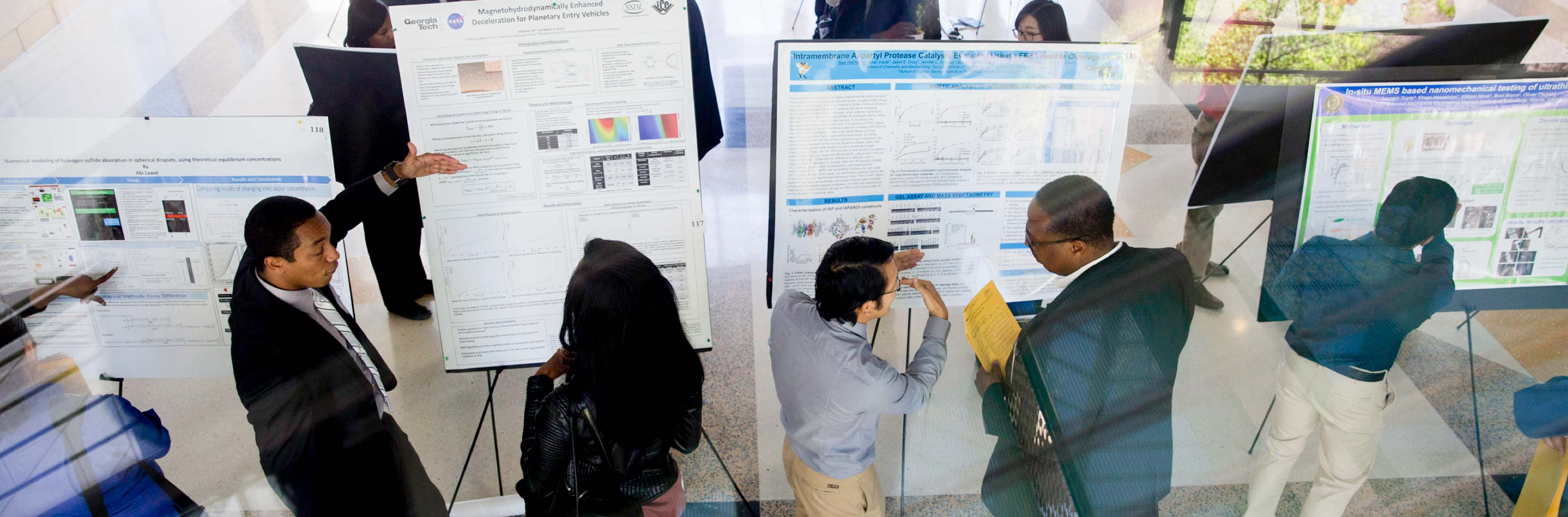
Q: I had a user account with GTRI and now my username/password is invalid. How do I access my old information?
A: As a result of GTRI’s move to a new applicant tracking system, PageUp, previous applicant accounts are no longer accessible to applicants. Applicants will need to create a new user account to apply for positions through PageUp. Previously submitted applications will remain available to hiring departments for review, and applicants do not need to resubmit their applications or supplemental materials for positions for which they have already applied.
Q: Can I set up an account to apply for jobs at GTRI?
A: Clicking Submit Resume, when applying for a position or joining the GTRI Talent Pool, will allow you to create an account. You will be prompted to enter a valid email address to create an account. On the Personal Details section of the application, you will create a password for your account that you will continue to use each time you log in. Using the same email address each time you apply for a position allows GTRI to process your application more quickly.
Q: I can’t remember my password. How do I reset it?
A: Locate and click the Log In button on the GTRI Careers page. You will see the login box asking for your email address and password. To reset your password, click the Forgotten your password? link. Enter the email address associated with your account and click OK. An email will be sent that includes instructions on how to reset your password.
Q: How do I save searches or get emailed alerts based on my job interests?
A: From the GTRI Careers page, click the Subscribe to Job Alerts button. You will be prompted to enter an email address where you’d like results delivered. You will also have the ability to enter keywords and select the type of work, job categories and locations of interest to you.
Q: How do I unsubscribe from Job Alerts?
A: Each time you receive an email alert from your saved search, there is an unsubscribe link at the bottom of the message. To no longer receive saved search alerts, click the unsubscribe link and follow the prompts.
Q: How do I correct a mistake I made on my application?
A: You can make changes to your resume or education information by clicking Update on your application record prior to the deadline for the job posting. If you want to make any other changes, you would need to click Withdraw and reapply for the position. In the event you need to make corrections after the deadline, please contact Talent Acquisition by email at talent@gtri.gatech.edu.
Q: Where can I see if I’ve previously applied for a certain job?
A: Track the status of past applications by logging into your account. You will see a list of Incomplete Applications and Submitted Applications, if any. You will receive a confirmation email every time you submit an application.
Q: Do I need to fill out all the fields in the application process?
A: Required fields are labeled with an asterisk (*). You will not be able to proceed with the application process if you do not complete the required fields.
Q: Can I withdraw my application once I have submitted it for a specific job posting?
A: Yes, you may withdraw your application at any point in the hiring process. Log in to your account and click Withdraw. If you cannot locate the Withdraw button, please contact Talent Acquisition by email at talent@gtri.gatech.edu. If you would like to resubmit your application, you must do so prior to the deadline for the job posting.
Q: How do I forward a job to someone or refer a friend?
A: GTRI jobs can be shared by clicking on any of the social media share buttons found at the bottom of each posting (Facebook, Twitter, LinkedIn and an option for email, too). Additionally, you can refer the job by clicking Refer a Friend which is also found at the bottom of each posting.
Q: Who do I contact if I need an accommodation?
A: Individuals may request a reasonable accommodation during the application and/or interview process. Please contact talent@gtri.gatech.edu.
